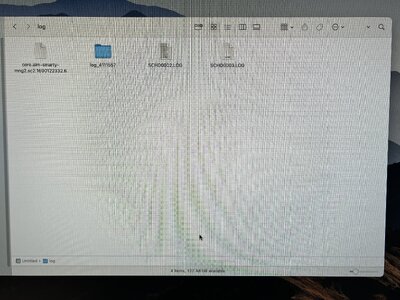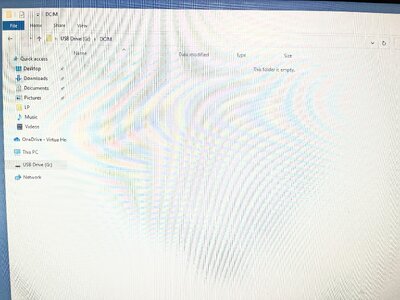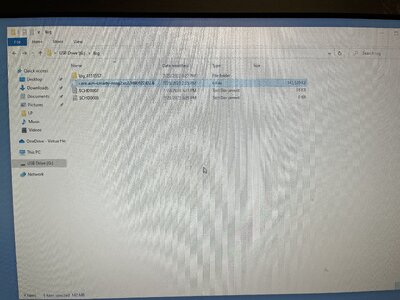Hi. I am an absolute noob with the smartycam. I purchased my Rush last year, but only had opportunity for 2 track days. I’ve done 4 days this year, and I’m finally trying out the Smartycam. I configured the SD card and ran 5 sessions today. I am sitting down at my Mac desktop (I know, it’s a Mac and not laptop), and am not able to open the files. I solicited assistance from my son (CS studies), and we connected the card reader to a PC laptop. He told me I need to install software in order to read the card.
Two questions:
1. Am I able to do this on my Mac?
2. What software program do I need, either Mac or PC?
Thanks
Two questions:
1. Am I able to do this on my Mac?
2. What software program do I need, either Mac or PC?
Thanks